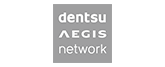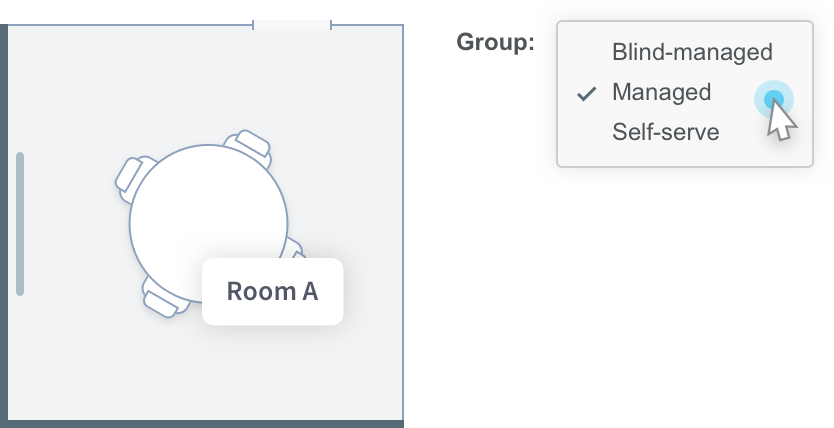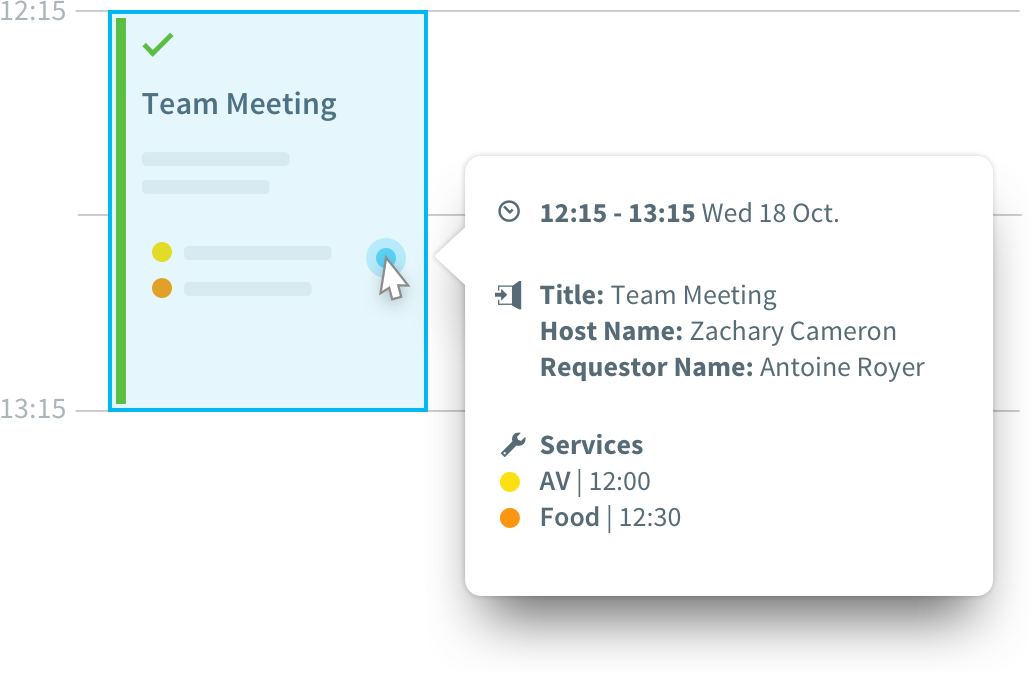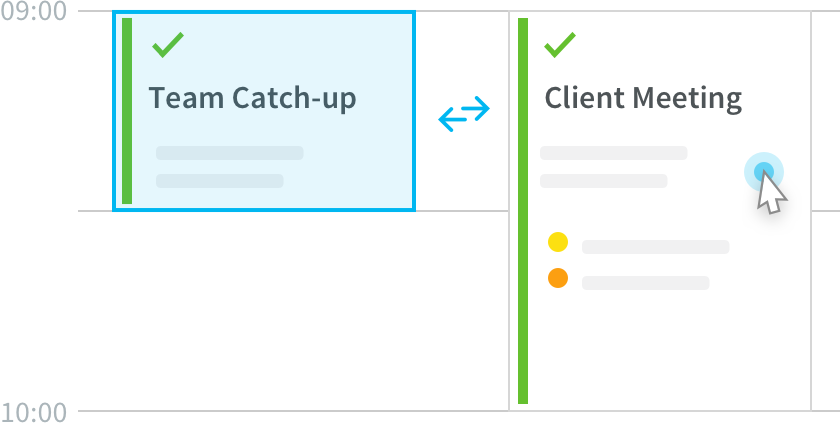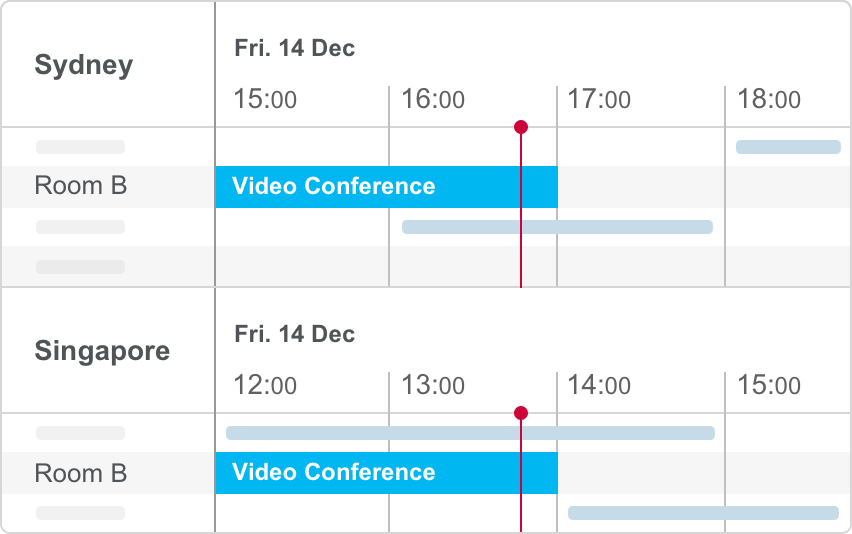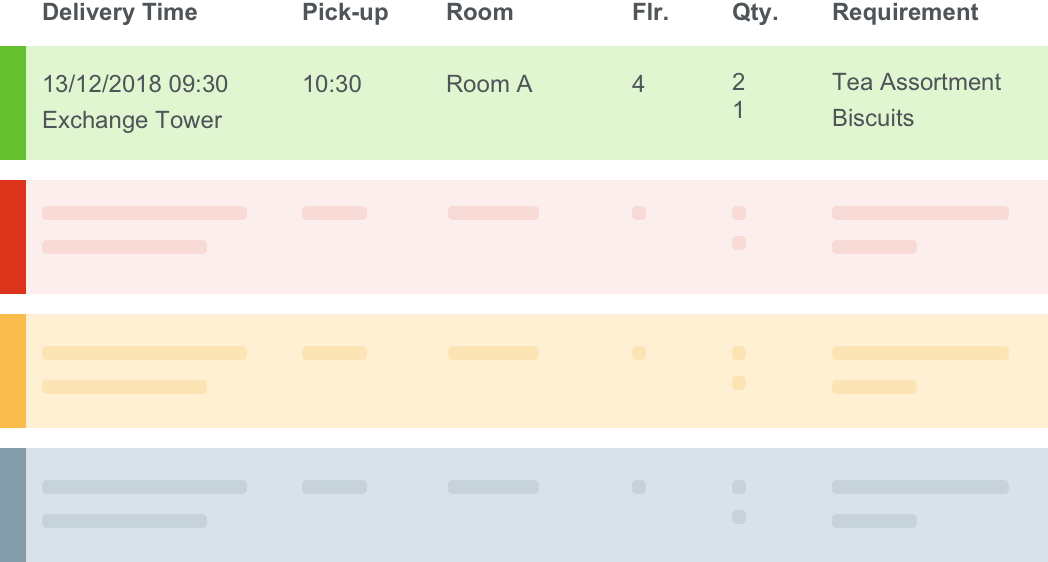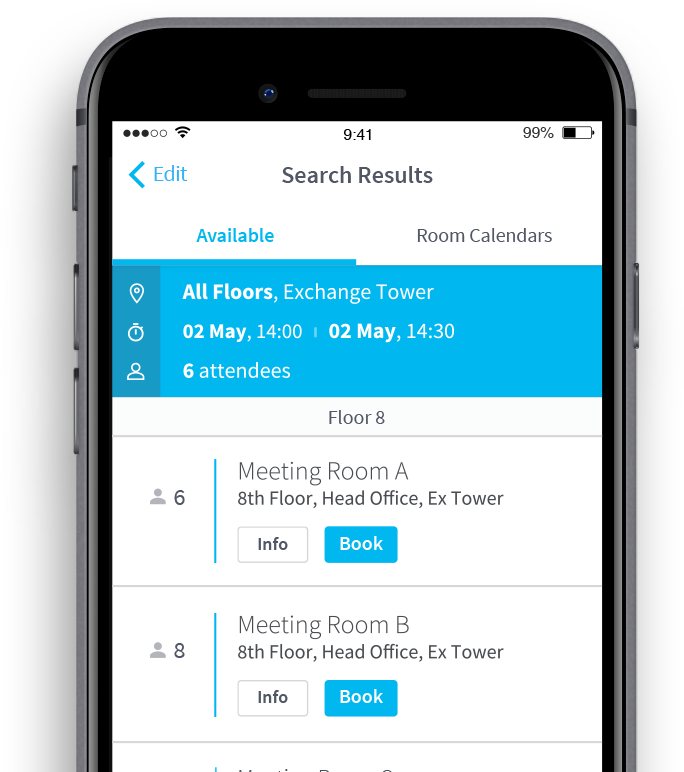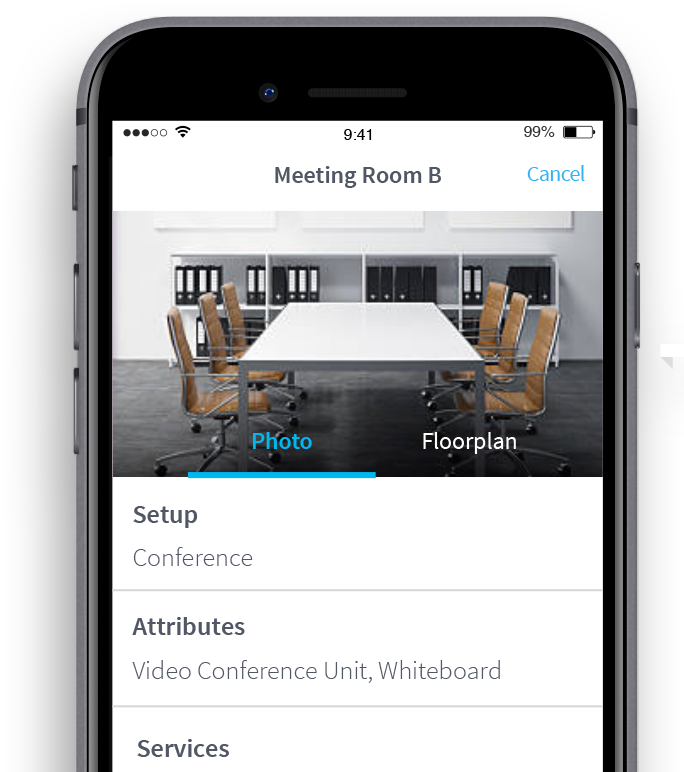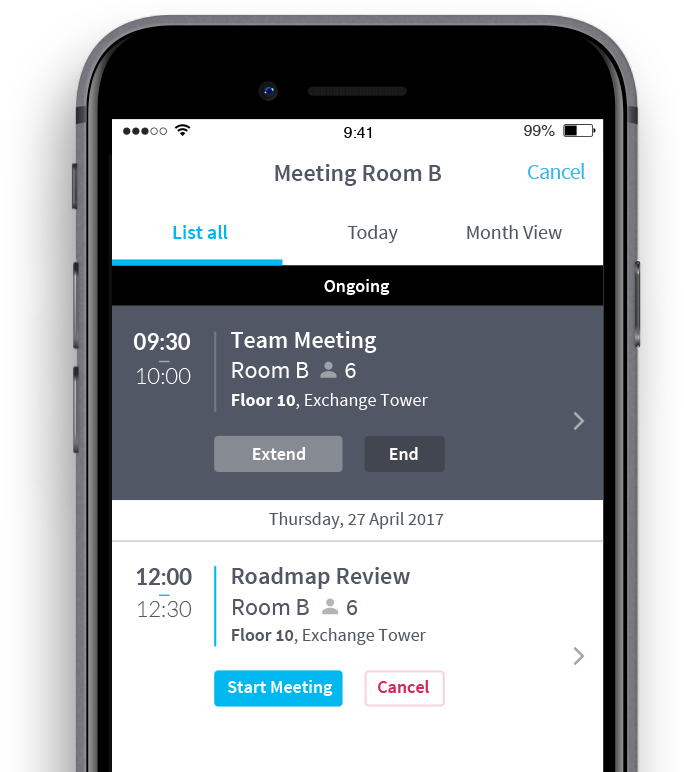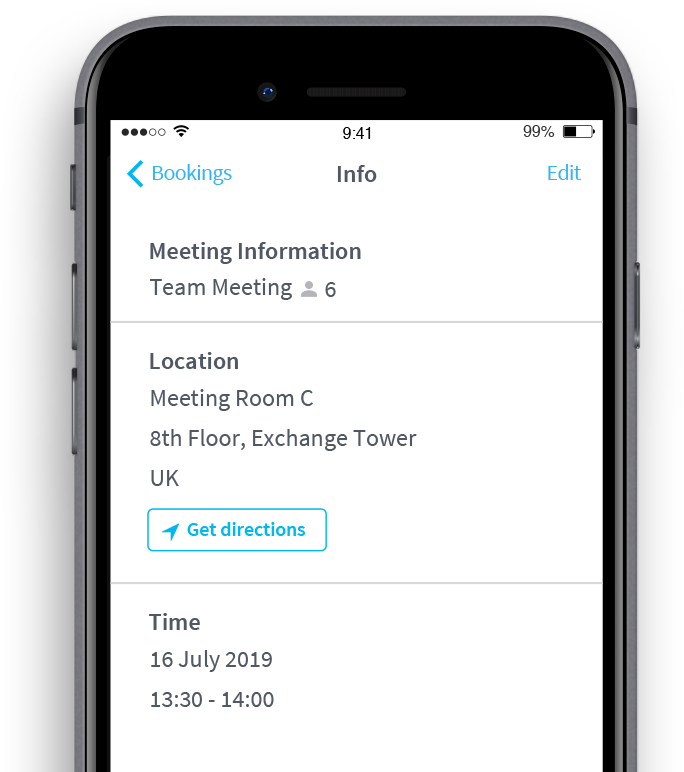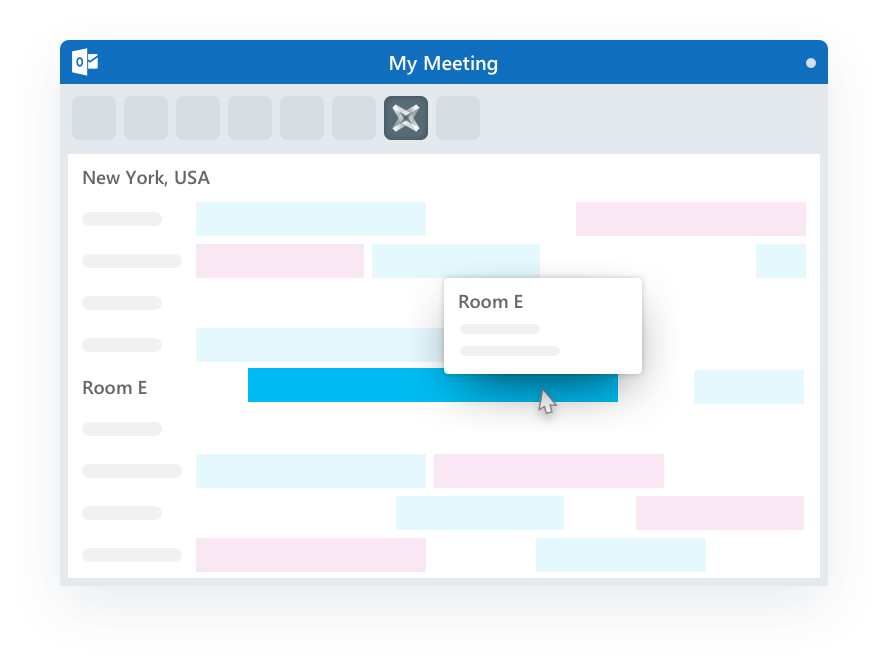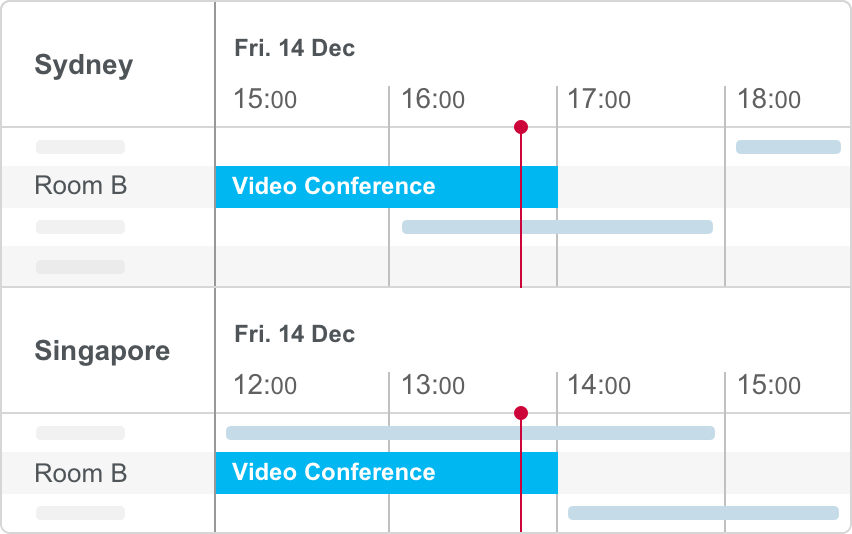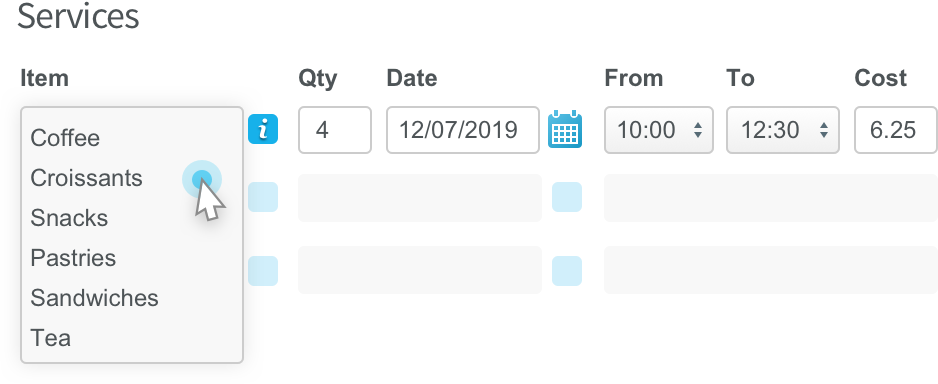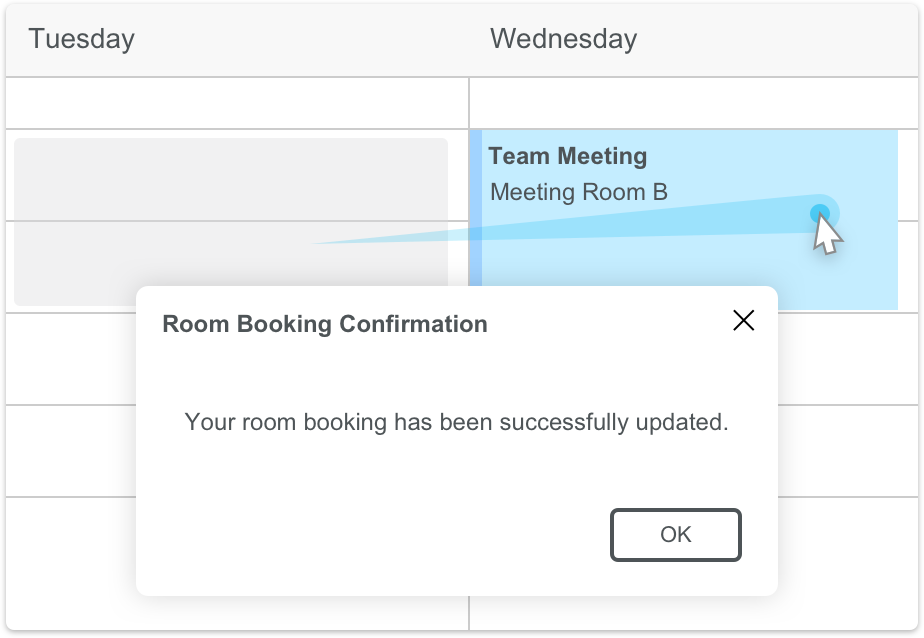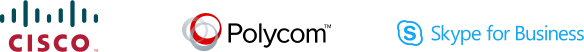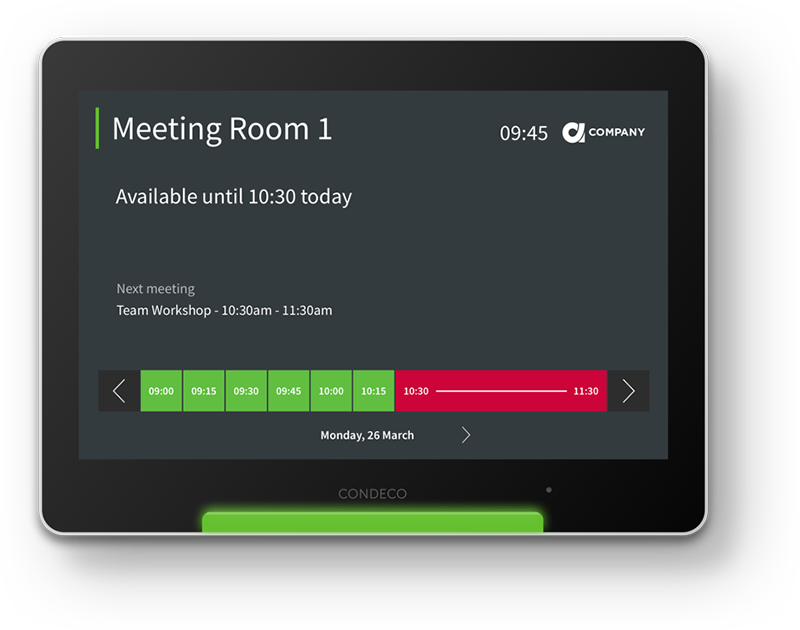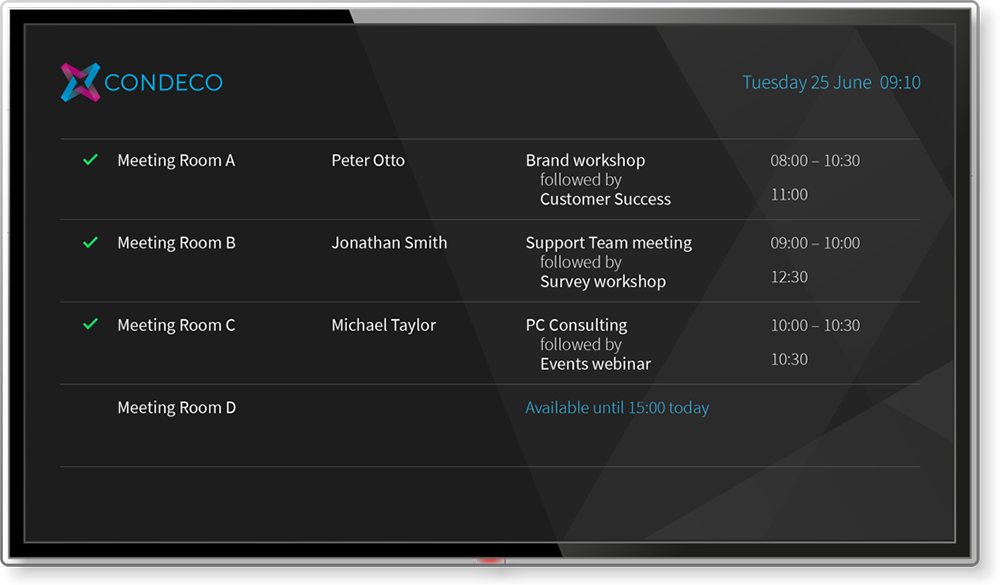Conference Room Scheduling Software
Simplify all your conference room scheduling management into one scalable solution in the cloud, with our world class, feature-rich scheduling software.
Solve your workplace challenges
Condeco Conference Room Scheduling Software helps to maximize conference room space, reduce administration time and introduce smarter booking processes into the workplace.
Our cloud-based solution enables you to schedule and manage conference room, visitors, hospitality, services and video conferencing in one globally scalable system.
Effortlessly manage reservations
and services
With Condeco, the most complex of reservations become simple to manage and monitor for both your vendors and front of house team, even across different time zones and locations.
Book in your
Outlook calendar
Book rooms, services, visitors and video conferencing in just a few clicks. Everything you need for your meeting, available right in your existing Outlook calendar.
Manage meetings
on the move
Find conference rooms on the go, manage bookings and extend your meeting, via our intuitive mobile app.
Delight your visitors
With visitor management built into our platform, reception always knows who’s coming, delivering a smooth experience for your visitors and saving effort for you.
Smooth
communications
Integrate with your Skype for Business room systems – automatically add Skype meetings to your room booking or integrate with other video conferencing systems to deliver a seamless and simple video meeting experience.
Get workspace
insight
Get a clear understanding of space usage and resource requirements with detailed reporting, enabling you to make better decisions about your space and manage costs more effectively.
See how Sodexo optimized their meeting space with Condeco Conference Room Booking
“We worked with Condeco to improve our own workspace technology solutions, as well as demonstrating to our own customers how they can improve their workspaces.”
Richard Priestly, Real Estate Director, Sodexo
Integrate Condeco with your video conferencing provider, we integrate with:
Integrate with digital room signage
Condeco Conference Room Screens and Wayfinder are an elegant addition to your workspace, providing visibility of meetings and helping everyone find and book available rooms with ease.
Conference Room Screens
Stylish touch screens for your conference rooms clearly display a room’s status, and provide a great booking interface right at the door. Visible LED status lights can be seen from a distance, helping you quickly find a room. Ask meeting hosts to check in at the screen and cancel the booking if no one turns up, helping you to keep space availability at a maximum.
Wayfinder
Display a list of easy-to-read meeting information, and simple to follow directions for all meeting attendees on any large-scale screen. Ideal for reception areas, the Wayfinder can be set up to match your brand.
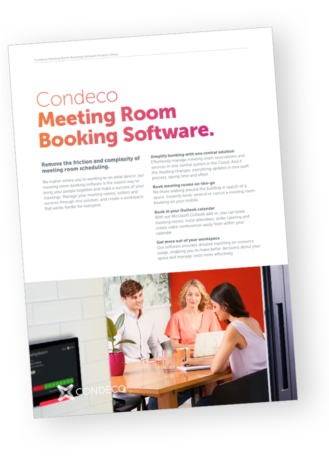
Condeco Conference Room Booking datasheet
Condeco Conference Room Booking Software helps you to maximize your conference room space, reduce administration time and introduce smarter booking processes into your workplace.
Download the datasheet to learn more.