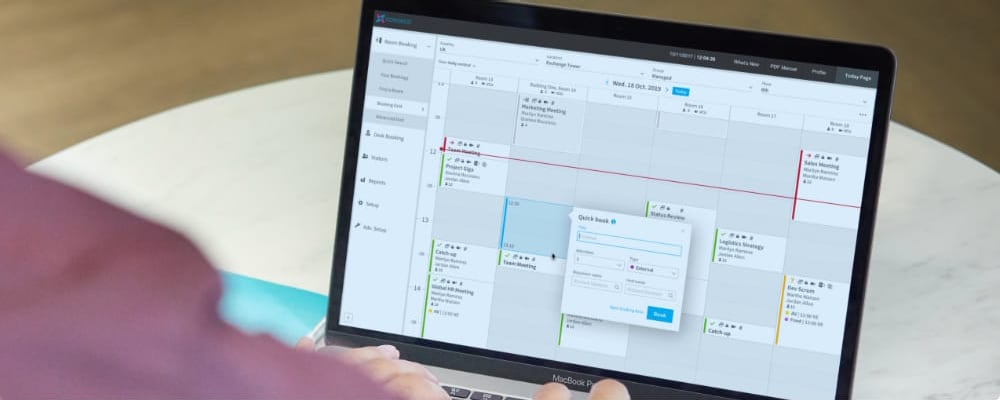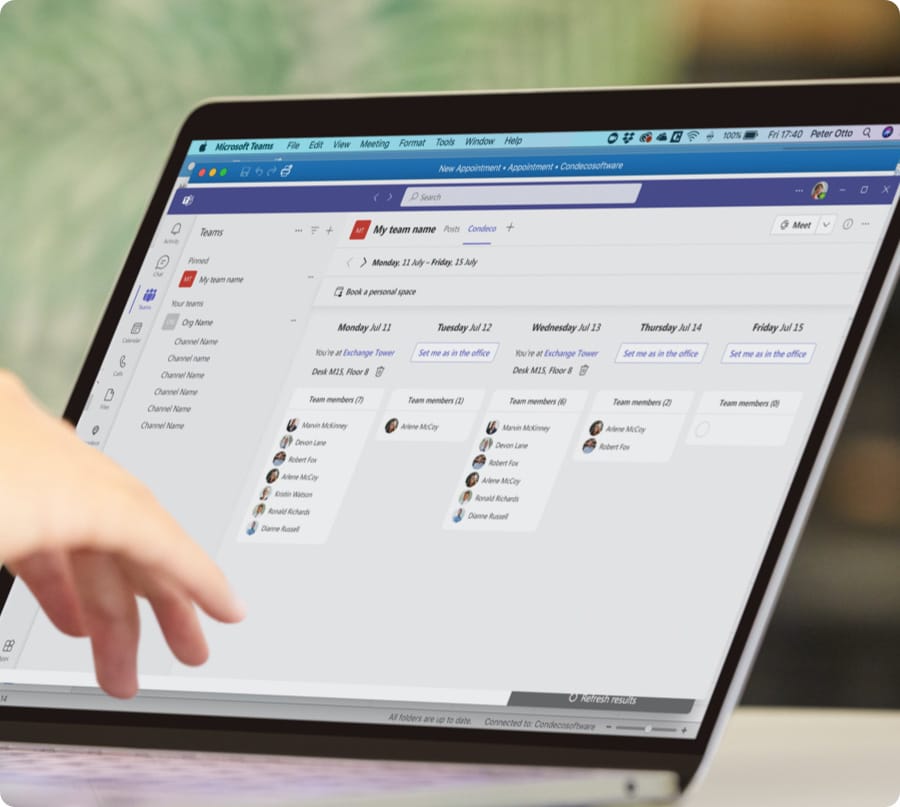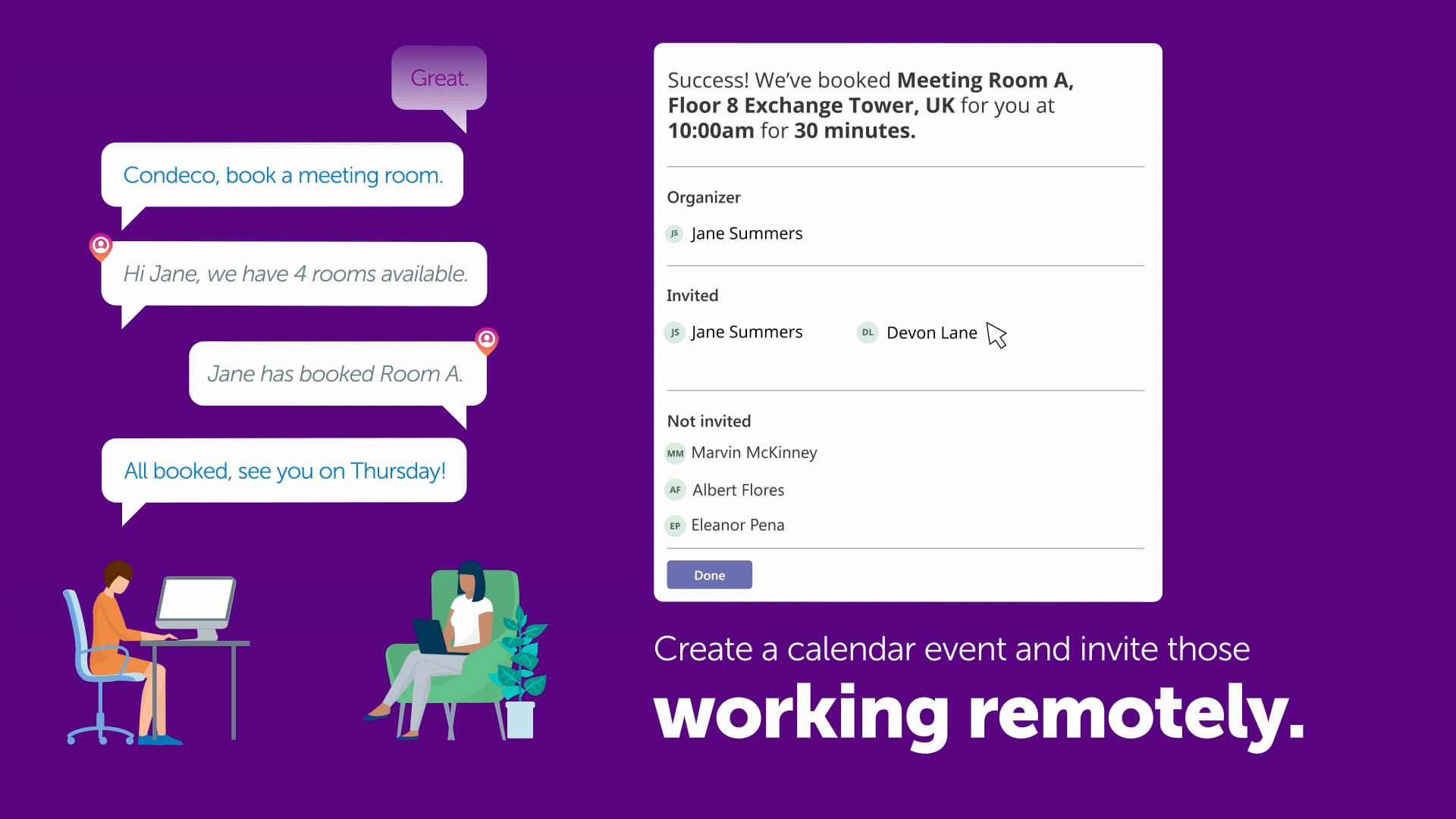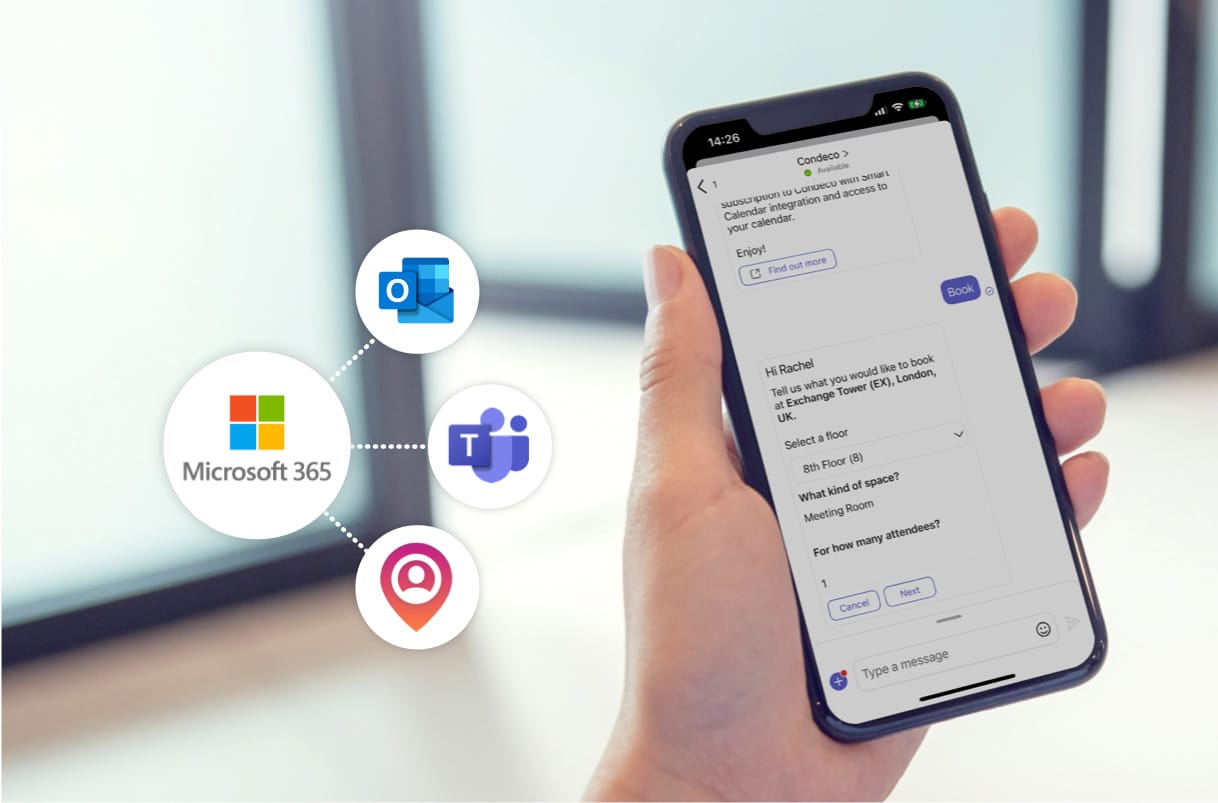Latest Research
Microsoft Teams.
Collaboration made easy.
Plan your flexible workday in the same place you already go to connect with colleagues, so everyone can work smarter together.
ENTERPRISE GRADE TECHNOLOGY
6.5M USERS WORLDWIDE
INDUSTRY MARKET LEADER
CERTIFIED SECURE SOFTWARE
Connect and collaborate
Powered by Condeco Microsoft 365 integration, our new app for Teams helps everyone across your company work smarter, together.
A new way to work
Using Teams
Plan your flexible workday in the same place you already go to connect with colleagues? You bet.
A new way to work
Using Teams
Plan your flexible workday in the same place you already go to connect with colleagues? You bet.
-
Schedule
Choose and share your in-office schedule with your colleagues, and see a weekly overview of where everyone on your team is working.
-
Book
Book for a group right in your existing Microsoft Teams chat or channel, or book for yourself using the Condeco bot.
-
Manage
Make your meeting a Teams meeting, pre-configure in-room equipment, and let the app handle rebooking rooms when plans change.
Why Microsoft 365 integration?
Condeco Microsoft 365 integration is the smarter way to manage your flexible workday. By seamlessly connecting Condeco’s capabilities into Microsoft 365, it’s never been easier to schedule, book, and manage your hybrid workspace with confidence. Basically, it’s the engine behind all the powerful Condeco-managed functions you crave in Outlook and Teams.
Whether you’re a new or existing customer, we’re here and ready to help you start taking advantage of our Microsoft 365 integration.
Key features and benefits
Everything you need to make your hybrid approach work better for your business:
Choose and share your office schedule and get a weekly overview of where everyone on your team is working to help you make better decisions on where to work more effectively.
- Share your whereabouts with your team to let them know when you are working from the office and where.
- Easily see who is coming to the office so you know what days to join them.
- Allow your colleagues to check your office days in advance, removing the friction of keeping everyone updated.
- Simplify the process of scheduling in-office days with your team.
Need space to work? Whether you’re planning a meeting for a group, or want to call dibs on your favorite desk by the window, the Condeco Teams bot makes it easy to book a space in seconds.
- Find and book a meeting space with a group of colleagues right in your existing Microsoft Teams chat or channel.
- Start a chat with the Condeco bot to find and book a personal workspace for your in-office days.
- Automatically share your workspace location with colleagues so they know where to book.
- Book space in the office near your team to make it easier to meet and collaborate.
- Book the right space for your team by filtering by location, workspace type, and capacity.
Condeco Microsoft 365 integration takes care of the hard parts of managing a flexible team and workplace, so you can focus on the work that matters.
- Make your booked meeting a Teams meeting to automatically create Teams calendar invite.
- Pre-configure in-room equipment so virtual colleagues can join meetings easily.
- Effortlessly update plans between buildings and locations.
- Automatically find and book alternate meeting rooms.
- Schedule repeat meetings.
How can we help you?
More questions? See more FAQs
Do I need to have Microsoft 365 to run the app?
Yes, in order to use the Condeco app for Microsoft Teams, you must have Condeco Microsoft 365 integration and be a user-based customer. Reach out to your Condeco rep to learn more about switching your current package.
How do I start using the Condeco app for Microsoft Teams?
If you’re already a user-based customer with Microsoft 365 integration, contact your IT department to get started. Before users can download and start using the app, your administrator must enable the Teams function for your company’s Condeco account.
Do I need to book a desk or meeting room to set my in-office schedule?
Nope! You can choose and set your weekly schedule at your convenience and iron out the details later. But to make it easy, once you’ve marked yourself as working from the office on a given day, you can use the Condeco bot to reserve a personal workspace.
{
“@context”: “https://schema.org”,
“@type”: “FAQPage”,
“mainEntity”: [
{
“@type”: “Question”,
“name”: “Do I need to have Microsoft 365 to run the app?”,
“acceptedAnswer”: {
“@type”: “Answer”,
“text”: “Yes, in order to use the Condeco app for Microsoft Teams, you must have Condeco Microsoft 365 integration and be a user-based customer. Reach out to your Condeco rep to learn more about switching your current package.”
}
},
{
“@type”: “Question”,
“name”: “How do I start using the Condeco app for Microsoft Teams?”,
“acceptedAnswer”: {
“@type”: “Answer”,
“text”: “If you’re already a user-based customer with Microsoft 365 integration, contact your IT department to get started. Before users can download and start using the app, your administrator must enable the Teams function for your company’s Condeco account.”
}
},
{
“@type”: “Question”,
“name”: “Do I need to book a desk or meeting room to set my in-office schedule?”,
“acceptedAnswer”: {
“@type”: “Answer”,
“text”: “Nope! You can choose and set your weekly schedule at your convenience and iron out the details later. But to make it easy, once you’ve marked yourself as working from the office on a given day, you can use the Condeco bot to reserve a personal workspace.”
}
}]
}


More information
Calendar
Secure the workspaces you need, when you need them, directly through Microsoft Outlook.
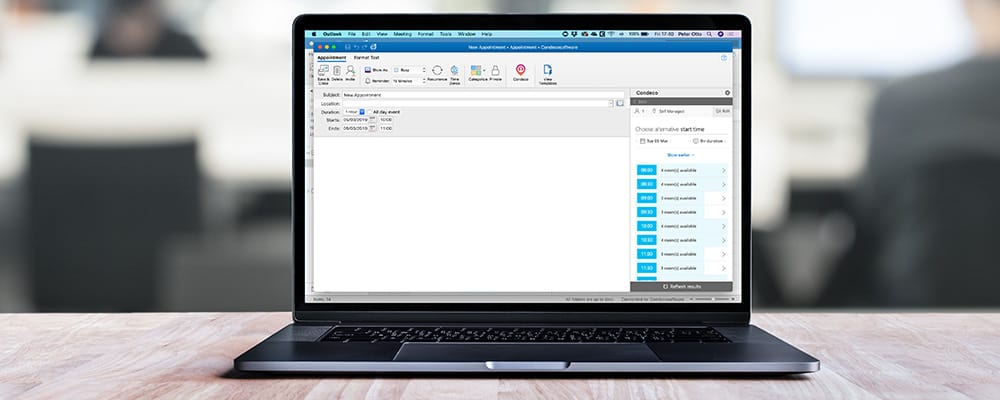
Mobile
Quickly find and book workspaces on your mobile through our app for iOS and Android.