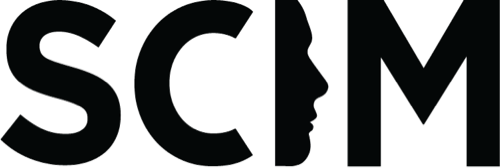Microsoft Teams Rooms
Integrate Microsoft Teams equipment making virtual connections fast, and easy with a seamless one-click booking experience for meeting bookings.
Make virtual connection to Microsoft Teams meetings faster and easier than ever. Video conferencing management is automated within Condeco, pair your meeting space video equipment with a Microsoft Exchange mailbox calendar, and the Condeco Outlook Add-in can be configured to automatically invite the equipment when a booking includes the associated meeting space. Meetings can be started with one click, and Teams bookings automatically move with a meeting if its arrangements are changed.
How to enable
Your video equipment must be paired with an Exchange mailbox calendar before it can be paired with a Condeco meeting space. Read our recommend settings for the associated Exchange calendars for successful integration of Smart Calendar and your video equipment.
Key features
Other integrations
Microsoft Outlook
The Condeco Microsoft Outlook Add-in (Smart Calendar) seamlessly integrates workspace...
Federated SSO
Federated Single sign on (SSO) enables users that have a Cloud Identity Service account...
Okta (SSO)
Secure and manage application access in a world of flexible work. Condeco supports Okta...