New York- October 11, 2022 - Condeco, the global leader of workplace scheduling solutions, today announced its new app...
DATE
13 October 2022
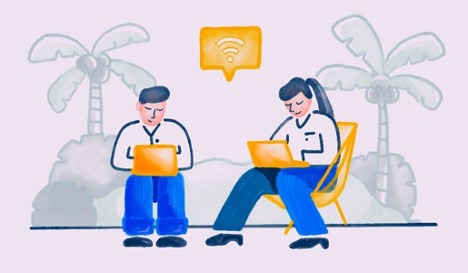
DATE
13 October 2022
Hybrid work is the front-runner in return-to-office scenarios, and technology is the key to making it seamless.
“Hybrid work is inherently tech-enabled,” commercial real estate consultancy JLL summed up in a recent report on technology in the hybrid age.
There’s no end to new technology aimed at making hybrid work function better. There are also many updates to existing tech, such as Slack’s recent addition of asynchronous video to the platform. The idea is that by recording a video message for a coworker, they can listen at their convenience and avoid unnecessary meetings.
Below are some of the newest and most interesting tools and what they aim to improve.
It’s difficult to know — without a set routine — when remote employees will be in the office, which has created disappointment at making it into the office only to find no one else there. To that end, Condeco, a workplace scheduling software firm, created an app to integrate with Microsoft Teams. The integration enables employees to choose, set, and share their in-office schedule for the week with their teams directly in their Microsoft Teams chat or channel. To avoid miscommunication about when everyone will next be in the office, those attending a virtual meeting can be automatically assigned to an in-office day collectively, making it easier for a group to work together on a project in-person, and reduce any potential coordination snafus. They can also find and book a meeting space with a group of colleagues from within their existing Teams chat or channel via the Condeco app.
Before downloading the app, customers must have the Condeco Microsoft 365 integration, a Microsoft Teams subscription and an active Condeco account. For activation, your administrator must give permission to the Condeco app from the Microsoft Teams Admin Center to ensure users get the full experience.
Adam Riggs, CEO of Frameable, Inc., wants workers to think of the company’s latest offering, Frameable Spaces, as a virtual office. He refers to it as a “persistent virtual space” and it was designed to physically emulate an office’s design.
Employers can customize their virtual office to their needs with “floors” designated for teams, personal office space and a lunchroom. Users have an avatar that identifies them, and the video camera function can be turned on or off with the option to zoom in or out on yourself.
Employees at Frameable Inc. spend their whole day in their Space and its been designed to support that. Some team members log on in the morning, and go directly to the ‘room’ labeled cafe, where they can casually sip their first cup of coffee, while going through emails as they mingle with coworkers there. Other rooms are designated in a way that employees can pop in as if they were knocking on a coworker’s door to ask a quick question. For example, there is a room for a coding sprint, conference room and specific teams such as marketing and sales.
“We’re trying to deliver the benefits of in-person work in terms of full interaction with your coworkers without the commute,” Riggs said. “We don’t think of this as a tool to use your other tools. We think of this like an office building.”
To that end, there is a messaging function, the ability for company-wide announcements, video function and a do not disturb. And in the same way you’d walk by a conference room in-office and see that colleagues are engaged in a meeting, users of Spaces are able to see where their colleagues who are logged into the platform are.
Lauren Fitzpatrick Shanks launched KeepWOL, a game-centric talent development platform, in February as a way for the people who work together each day to get to know each other and function well as a team. The idea is that by participating in a virtual, multiplayer, live game, employees can learn what their strengths and weaknesses are as individuals and as a team and grow.
To start, teams are surveyed with a series of questions that require a rating response of 1-10. Questions include: Are you happy at work? If you were offered the same job tomorrow with the same pay, benefits and title would you leave or stay?
This gives the AI-powered platform a baseline so when teams complete the games, they can analyze the results and see how they’ve evolved over time. Games are categorized into sections and include leadership development, engagement, diversity equity and inclusion, team development, and professional development. Once the game is complete, the AI platform produces a word cloud so participants can see what stands out. Then, goals are defined and players receive content suggestions such as articles, videos, books and podcasts in areas they want to improve upon. They’re also given pathways for further learnings such as on LinkedIn Learning and other educational programs.
The ideal number of players is 10, but groups of five through 20 can play together. Teams are encouraged to play regularly, so they can see how they’ve grown throughout the process.