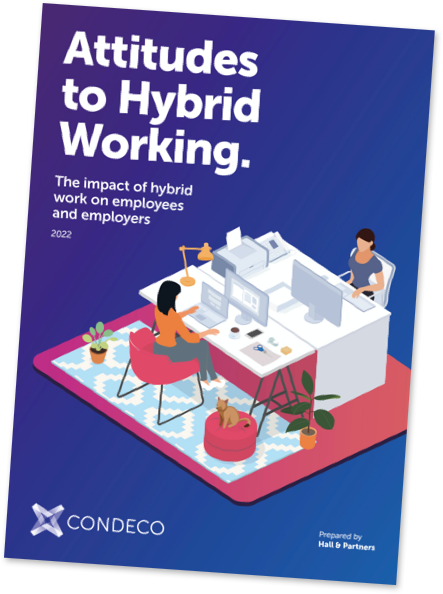Having the right technology in the right room is imperative for your workforce, and nowhere is that more true (or more overlooked) than meeting spaces.
Allowing employees to access the right tools gives them the freedom they need to feel empowered in their responsibilities, creating a happier and more harmonious working environment for everyone. But, with today’s wide variety of meeting spaces, we’re no longer talking about the simple case of a well-stocked boardroom. How do you know if you have the right tools for your employees, in the right places?
As activity-based working grows in popularity, we need to offer a variety of spaces to a diverse workforce. To help you break it down, we’ve taken a look at some of the most used working spaces, and given you a comprehensive list of the technology you’ll need to make that space work for your business:
The boardroom
The boardroom is quite possibly considered the king of all meeting spaces, and is often the least neglected room. However, even if you pay your boardroom adequate attention, it can still be easy to overlook basic needs.
Ensure you have a meeting room booking system which has the option of changing the room layout, catering and car parking facilities for guests. Wayfinding for guests to find their way to the correct space is incredibly useful, as is room screen display.
We’d also suggest having occupancy sensing technology to establish exactly how the space is being utilised, allowing you to adapt to the best possible usage. Electronic whiteboards, flip charts and AV screens are a must, as well as adapters for both PC and Mac laptops. Video conferencing technology is imperative, along with a strong Wi-Fi connection, mobile device charging points and accessible power outlet sockets.
Meeting rooms
The average meeting room is quite possibly the hardest-working room in your office, and with good reason. With high levels of footfall in a busy workspace, meeting rooms should be different things to different people – from a place to wow potential clients, to somewhere that employees can informally catch up or brainstorm with each other. With that in mind, your meeting rooms should always have the right tools.
A meeting room booking system, with wall-mounted room screen display, is important. Occupancy sensing technology can establish your real estate requirements, and help you find a way to better manage the layout and space available for meetings.
Electronic whiteboards or flip charts, along with AV screens (and adapters for PC and Mac laptops), video conferencing technology, Wi-Fi and power outlets for charging are all non-negotiable, while RFID cards for checking in and out of the room are extremely useful and a valuable time-saver. Finding a room booking system with mobile functionality, allowing employees to book rooms on the go, can also be a hugely popular move.
Booth, pod or huddle space
These are generally far more informal spaces, often used by individuals, or perhaps for one-on-one meetings. Just because these areas may not be used by clients, doesn’t mean they shouldn’t be well stacked with all the appropriate technology and tools.
Having a desk booking function can make these spaces easily obtainable, and adding check-in with RFID cards functionality makes them more quickly accessible – perfect for that last-minute, relaxed vibe that your informal spaces should be creating. You’ll also want to provide Wi-Fi, mobile device charging points, and easily accessible power output sockets.
Collaboration/creative space
The collaboration space, or creative space as it might be known, is appropriate for those who require the easy-going feeling of a booth or pod, but with enough size to accommodate larger teams of people. It might require some creative input and tools that won’t be found in the boardroom – whether that means a classic pin board, wall display areas, or empty work surfaces to layout creative designs.
Using a desk booking system with mobile capability allows your team to book on the go – essential for a space that will probably not be booked weeks in advance. Ensure there is Wi-Fi, mobile device charging points, power output socket, whiteboards or flip charts to take notes, and don’t forget your whiteboard pens!