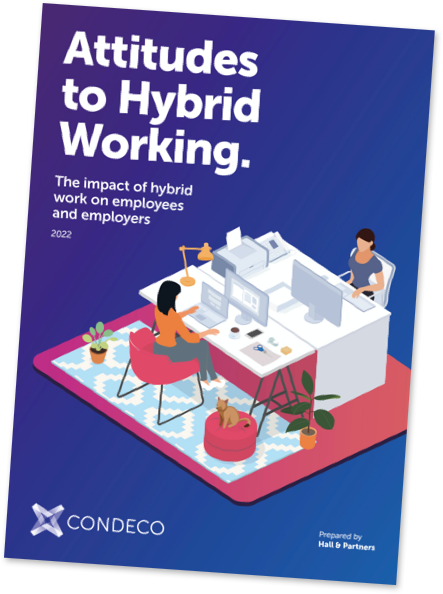When you think of booking workspaces, the most obvious link to make is booking a meeting room for a particular time and date. Of course, that is an important part of keeping office use in order from day to day – and especially so in the emerging landscape where flexible working and workspaces are becoming the norm.
But in reality, workspace booking software can reach so much further into every area of an office. At a time when employees’ working hours and working locations are becoming increasingly diverse, each individual employee has to be much more organized in their schedules, including on the days when they come in to work from the office. But just how far can technology go in making flexible working efficient, user-friendly and practical for the wider business?
Below, we’ll go far beyond the meeting room and explore four other ways in which technology can help:
1. Personal workspaces
The same principles around booking meeting rooms for time-specific use can also be applied to personal workspaces like desks or even private booths for video or voice calls. This is especially important as workplaces move towards a shared-workspace model, where employees no longer have a desk assigned to them on a permanent basis, and must book one for the times required instead.
The added benefit of making personal workspaces bookable within a booking solution is that it gives employees more choice about where they want to work from. Spaces can be searched for according to certain attributes, from whether they’re next to a window for natural light, or whether they’re fitted out with specific equipment that the employee provides. This ensures that, whenever an employee works from the office, they know they’ll be working from a space that suits their needs and preferences.
2. Resources and storage
The spaces where work actually gets done, such as meeting rooms and desks, are only part of the story of modern office life. There are all sorts of other demands that employees may need to address when planning a trip into the office.
If commuting by car, then they’ll want to make sure they can find somewhere to park. If they cycle to work, they’ll need somewhere to store their cycling kit (and perhaps even store their bike if it’s one that folds up). If they’re coming in for a meeting where both in-person and virtual attendees are taking part, they’ll need video conferencing hardware to be available in the meeting room and set up ready to go for the booked start time.
All of these resources and services can be secured through the same booking solution used to reserve the workspaces. Parking spaces, lockers, video conferencing equipment and even catering for meetings can be booked or ordered through the app or Web browser, so that employees leave no stone unturned when organizing days in the office.
3. Calendar integration
All this capability made possible through workspace technology is great. But if it doesn’t communicate with the other applications employees use daily, then it can easily become just another piece of software among all the others they have to use. Integration with other solutions is therefore critical to maximize the efficiency of the process of organizing days in the office.
One particular area where this integration comes into its own is with employees’ calendars, especially Microsoft Outlook. If employees are able to book workspaces or meeting rooms through their Outlook calendar, and know that the information will automatically synchronize with the workspace technology in place, then the admin time of planning is vastly reduced. This integration also helps keep information up-to-date for all attendees when meeting arrangements are changed.
4. Co-worker location
Part of making organized flexible work practical is ensuring that employees can easily collaborate in person with other co-workers when they need to. To do this, they need to be able to find out where co-workers have booked spaces at particular times, and then be able to book available spaces nearby for the same time.
Workspace booking software aids this by making employees’ booking schedules searchable by other employees, so that they can easily pinpoint the arrangements of their co-workers, and arrange times for easy collaboration. Some solutions can also be set up with customizable rules and restrictions, where only certain teams or people can book certain spaces, so that particular departments can always collaborate easily when in the office together.