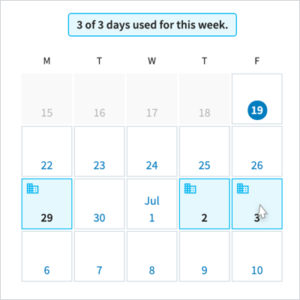What's New?
Working status and booking allowances
Booking allowances
Set monthly or weekly booking allowances to give employees the freedom to decide which days they would like to be in the office, whilst your organization can ensure the office isn’t exceeding safe levels of occupancy.
Team assignments
Team Assignment allows you to quickly divide groups of users into two teams and separate booking schedules across odd and even week numbers. This helps organizations protect critical functions by ensuring not all members of a department are in physical contact with each other.
User availability
A user can set working status in advance from their profile on the web or from the mobile app. A user can switch between “working remotely” and “not working”, or mark themselves as “in the office” by booking a desk.
Mandatory remote-working days
An administrator can assign a user to “work remotely” on specific dates. When mandated remote-working has been applied, a user is not able to book a desk for that day.
Find a colleague
Users can search for a colleague and check their working status, enabling them to book desks near each other when they need to collaborate in the office.