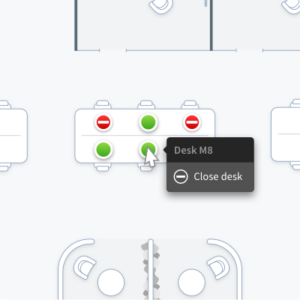What's New?
Resource and location administration
To help maintain a safe distance in the office, some desks may need to be closed and some meeting rooms may need to have their capacity reduced or closed for a period. We’ve added new features to make these tasks easy to manage.
Closing rooms and desks
Rooms and desks can be closed individually or when closing a zone, floor or entire location. All bookings during the closure period are canceled and users informed by email.
Closed rooms and desks cannot be booked by any user or administrator and will show as ‘closed’ on floor plans and bookings grids.
Zones
Zones are a collection of desks and rooms which occupy a defined space on a floor. They can span across Groups and are useful for administrators to quickly close or open a spaces.
Reduce room capacity
Reduce the capacity of your meeting rooms either individually or multiple rooms in a single action. An administrator can apply a rule reducing capacity by half (or to 1 if it is 4 or lower) or apply a custom reduction value. When reducing the capacity of rooms, the administrator can choose whether to delete all existing bookings which are now over-capacity for the room. Administrators are able to easily revert back to the previous default setup and capacity of the room, as well as all other secondary seating options that were available before the reduction was applied.