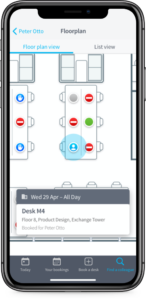What's New?
New and improved features on the Desk booking mobile app
Today page
From the new Today page employees can quickly see whether they are in the office or working remotely. They can check the time they should arrive at the building and view their desk booking on a floor plan.
Desk bookings can be canceled if no longer required and users can set themselves to working remotely.
Book a desk
Users can find and book available desks from the floor plan in just a few taps.
New icons show when they already have a desk booking, and when they are not allowed to book a desk. The remaining allowance is displayed at the top.
Find a colleague
When a user needs to collaborate with a colleague they can find their workspace and book a desk nearby.
Self-certification
A self-certification message can be customized for each location and shown to users on the desk booking mobile app each day they have a desk booking.
Users who self-certify are giving a green banner that can be presented to the front of house teams. Users who cannot agree with the statements are mandated to work remotely.